To import your Facebook Birthdays
1. On your computer, go to your Facebook Profile and click on events on the left side of your home page under Explore. Alternatively, follow this link: https://www.facebook.
2. On the bottom right side of the page under Upcoming Birthdays . Right Click on Birthdays and copy link address.
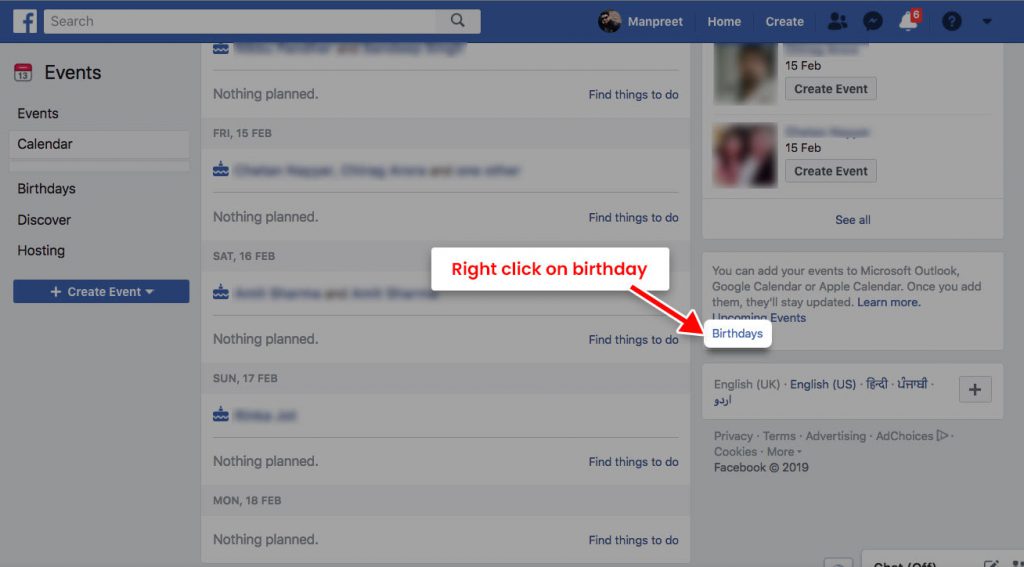
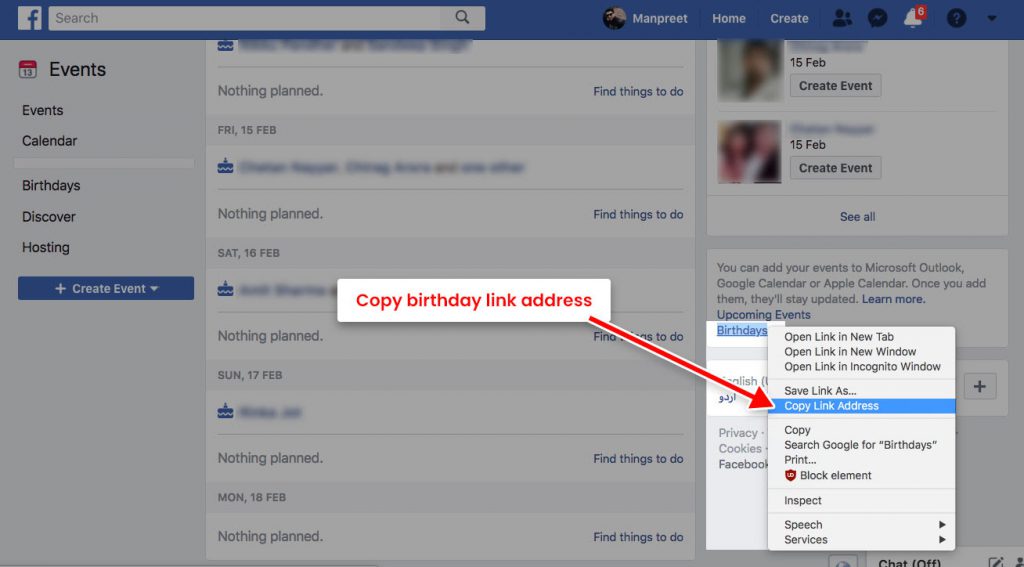
3. Open the Google calendar in browser. Click on “Setting” icon on top. In the setting page > Add Calendar > From Url . Add new Calendar using “From Url” option and paste the facebook calendar url to import facebook calendar into Google Calendar.
4. Now open the To Do Reminder app and Import Birthday using Google Calendar option.